A popular request for a WordPress plugin is a Messenger style smiles plugin. Smileys are also known as “emoticons,” What you may not know is that WordPress already offers a MSN Messenger style smileys!
(…if you are looking for ways to use WordPress to make an income online checkout my new book: Credit Crunch Income .)
To use WordPress smileys you 1st need to make sure that the facility is on:
Go to the setting tab and then the writing tab. Under the area marked formatting make sure there is a tick next to:
“Convert emoticons like…. to graphics on display”
…now to use WordPress smileys:
Text smileys are created by typing two or more punctuation marks. Some examples are:
By default, WordPress automatically converts text smileys to graphic images. When you type “;-)” in your post you see smile emoticon when you preview or publish your post.
Marc Liron – Microsoft MVP
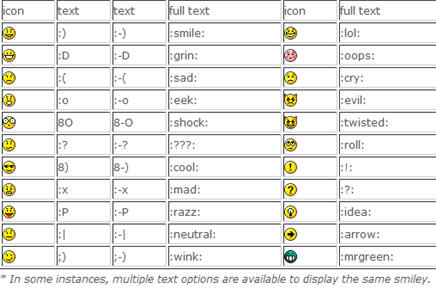



 Posted by whatiswordpress
Posted by whatiswordpress
You must be logged in to post a comment.